Log in
Who is online?
In total there are 8 users online :: 0 Registered, 0 Hidden and 8 Guests None
Most users ever online was 38 on Thu Mar 03, 2022 11:47 pm
fanpage
Windows SnapShot Maker
4 posters
Lampung_Unlimited :: :: Software PC
Page 1 of 1
 Windows SnapShot Maker
Windows SnapShot Maker
WinSnap (Windows Snapshot Maker) adalah sebuah tool yang dapat digunakan untuk mengambil dan mengedit ScreenShots. software ini sangat simple, ringan dan mudah untuk digunakan. Kita bisa mengambil seluruh ScreenShot pada layar desktop kita atau hanya beberapa bagian saja, karena Ketika akan membuat screenshots kita dapat memilih empat buah Capture Mode ; Full Screen, Application, Object, Region, Window
WinSnap fitur:
* Flexible screen capture capabilities
* Smoothing shadow effect in Photoshop style
* Version 2.0 was especially designed to capture the new Vista UI
* Alpha-Channel and PNG/TIFF transparency support
* Powerful image processing and basic canvas transformations
* Advanced auto-save and auto-copy options
* Easy Web publishing and E-Mail sending
* Usual keyboard and mouse control (Print Screen replacement)
* Configurable External Tools menu to open image editors and optimizers
* Small and fast for an image editor, smaller than Paint
* Multilingual user interface (Unicode based)
Petunjuk Install :
* Download dan Ekstrak WinSnap
* Lakukan installasi pada file WinSnap_3.0.2b.exe
* Setelah selesai tutup program ini, Copy dan replace file WinSnap.exe pada directori intall : C:\Program Files\WinSnap
* Selanjutnya jika diminta untuk mengisi data regristasi activasi software ini, masukkan data terserah anda.
* Finished
Untuk mendowload software ini sebenarnya prabayar alias ga gratis karena Software ini dari situs resminya dihargai dan harus membeli sebesar $24.90 agar dapat digunakan secara full versi. Tapi disini anda dapat memilikinya secara gratis
Silahkan download link yang saya sediakan dibawah ini :
DOWNLOAD WinSnap.exe
- Spoiler:

WinSnap fitur:
* Flexible screen capture capabilities
* Smoothing shadow effect in Photoshop style
* Version 2.0 was especially designed to capture the new Vista UI
* Alpha-Channel and PNG/TIFF transparency support
* Powerful image processing and basic canvas transformations
* Advanced auto-save and auto-copy options
* Easy Web publishing and E-Mail sending
* Usual keyboard and mouse control (Print Screen replacement)
* Configurable External Tools menu to open image editors and optimizers
* Small and fast for an image editor, smaller than Paint
* Multilingual user interface (Unicode based)
Petunjuk Install :
* Download dan Ekstrak WinSnap
* Lakukan installasi pada file WinSnap_3.0.2b.exe
* Setelah selesai tutup program ini, Copy dan replace file WinSnap.exe pada directori intall : C:\Program Files\WinSnap
* Selanjutnya jika diminta untuk mengisi data regristasi activasi software ini, masukkan data terserah anda.
* Finished
Untuk mendowload software ini sebenarnya prabayar alias ga gratis karena Software ini dari situs resminya dihargai dan harus membeli sebesar $24.90 agar dapat digunakan secara full versi. Tapi disini anda dapat memilikinya secara gratis
Silahkan download link yang saya sediakan dibawah ini :
DOWNLOAD WinSnap.exe

p0p- Lampung legends

-

Jumlah posting : 991
Age : 36
Lokasi : Perwira
Job/hobbies : Morotin bonyok
ID Mig33 : p0p, nexu
Registration date : 2008-07-14
 Re: Windows SnapShot Maker
Re: Windows SnapShot Maker
thanks for share na bro p0p
langsung menuju TKP
langsung menuju TKP

Ky0- Helper
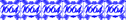
-

Jumlah posting : 673
Age : 37
Lokasi : Lampung
Job/hobbies : /futsall
ID Mig33 : Kyo_mata_merah, hatoo
Registration date : 2008-09-06
 Re: Windows SnapShot Maker
Re: Windows SnapShot Maker
izin dunlut um 

one_mor3_day- Newbies

-

Jumlah posting : 13
Lokasi : samarinda paztyx
ID Mig33 : one_mor3_day
Registration date : 2009-06-01
 Re: Windows SnapShot Maker
Re: Windows SnapShot Maker
Mohon izin utk nyedot 86......
moga aja berguna....
thanks bro..


moga aja berguna....
thanks bro..




ninja._.007- Moderator

-

Jumlah posting : 870
Age : 39
Lokasi : lampung
Job/hobbies : sport
ID Mig33 : ninja._.007
Registration date : 2008-10-06
 Similar topics
Similar topics» Picture Collage Maker Pro 2.0.5.2029 Portable | 50.98 Mb
» windows mig33 v4.1
» Opera 9.60 for Windows
» windows media player 12
» Windows Seven Transformation Pack
» windows mig33 v4.1
» Opera 9.60 for Windows
» windows media player 12
» Windows Seven Transformation Pack
Lampung_Unlimited :: :: Software PC
Page 1 of 1
Permissions in this forum:
You cannot reply to topics in this forum
 Home
Home

